Subscribe to get the latest news and updates. No span, we promise.

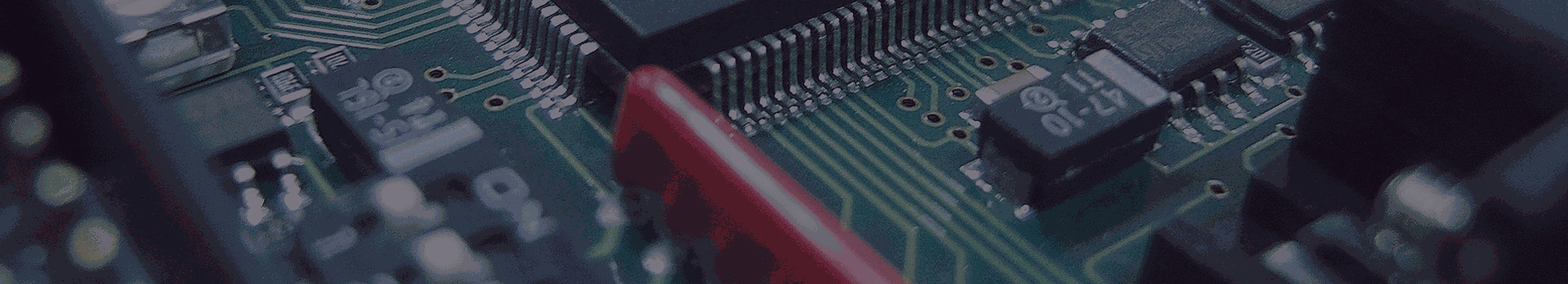
Gerber files are one of the many formats used during PCB design. These Gerber files are used for documenting every aspect of PCB design. Each PCB is designed to specifications and therefore the specifications are documented for precise PCB manufacturing and future references. In general terms, the Gerber files act as blueprints of the PCB design. However, to use these files, one must know how to generate them. This post discusses what Gerber files are and how to generate them for PCB designs.
The Gerber files American Standard Code for Information Interchange (ASCII) files, generated in the vector format for documenting and storing the information about different layers of a PCB design. These files contain information on board material, component locations, copper traces, pads, vias, drill locations, and solder masks, etc. Generally, the core PCB design process is performed using electronic design automation (EDA) or computer-aided design (CAD) techniques. The Gerber files come into the picture when the CAD technique is adopted for PCB design. The series of vectors on the Gerber files are further translated in the physical format of PCBs.
Now that Gerber files are introduced, let us go ahead and discuss how to generate them for PCB design.
Gerber files are generated after the design specifications of PCBs are finalized. In order to generate Gerber files, there are different software used by different manufacturers. Therefore, the step-by-step procedure of Gerber file generation differs according to the software capabilities. However, the flow of fundamental steps in Gerber file generation remains the same. The following are some fundamental steps you need to follow while generating Gerber files for your PCB design.
After completing these steps, all the individual Gerber files for different layers are merged together before translating the design to the PCB manufacturing setup.
However, different software might have additional steps for defining vector direction, traces, and drill drawings. The Gerber file generator software used by the designer must match with the format being used by the manufacturer since the generation software is rarely inter-compatible.
Therefore, you must either confirm the software from the manufacturer or leave the job to them only. The PCB manufacturers like Sierra Assembly have experts to carry out PCB design and Gerber file generation. So you should source these services from such experienced manufacturers to achieve quality services.