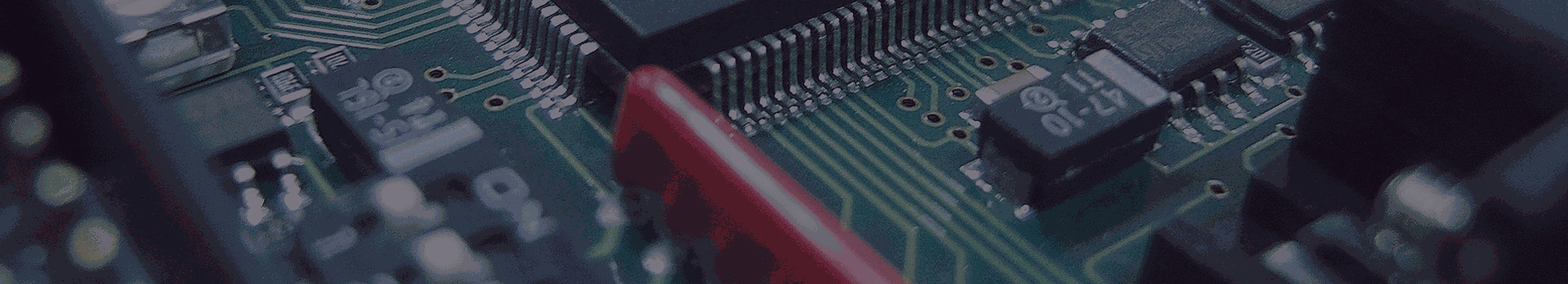PCBs are an integral part of electrical, electronic, and electromechanical devices used across industries and they contribute to their functioning. So, the design of a PCB needs to be robust and flawless. How do engineers come up with PCB design and what are the parameters they need to consider apart from a client requirement? Among various factors, a good software with the required features goes a long way in making the right PCB design. There are many free software available in the market. There are also paid ones, which come with specific features. So, the designer has choice; but it should be chosen carefully as every electronic design automation software may not be suitable for your requirement. This post discusses the PCB design software features one should consider to make the right PCB design and layout.
Factors to Consider When Choosing the PCB Design Software
Each software has distinct features although sometimes they may appear similar and create confusions. Here are some factors that you may want to consider to make the right decision:
-
Number of Layers: The number of layers totally depend upon the complexity of your PCB requirement and the number of components involved. Most free and cheap software have this feature as it is quite basic for a design.
-
Simulation: Most free and paid software tools have this feature. It offers a simulation environment wherein you can check the circuit schematics and PCB layout.
-
3D Modeling: A good, advanced software has the 3D modeling feature. This enables to create a 3D view of the entire PCB design once it is completed. A 3D view certainly gives you a better idea of the design— a bird’s eye view, as well as a detailed view. You get to know the layering, lamination, placement of parts, and identify any flaws or changes the design may require.
-
Component Library: Any design software would have designs of various parts and components stored in their library. You need to know which parts you require and if they are available in the software you would be using.
-
Price and Project Budget: Price should never be the only factor when deciding which software to buy, while you may not really require the most expensive one always. This totally depends on your budget as well as requirement complexity as to how much you need to invest in a design software depending upon the features it offers.
-
Technical Support & User Documentation: This is a very important point as the user document should be self-explanatory. This factor decides the user friendliness of a software. In case you have any issues or you are stuck, there should be a 24/7 technical support team available at their end to assist you.
-
OS and Web Compatibility: Some software may be web-based while others need to be downloaded. You need to check their functioning and compatibility with your operating system and/or web browser. Most of them are compatible with Linux, Windows, and MAC operating systems and IE, Chrome, and Firefox web browsers.
-
Requirement Complexity: Some software are costly but have features that enable complex designs with intricate circuitry and several mounted components. Also, such complex designs can be completed at a high speed. However, you may want to check how complex your PCB design is and how much time you have on hand, before investing in an expensive software.
Are you looking for an expert who can help with your
PCB design or you need end-to-end services? In any case, make sure you approach a reliable and experienced player in the industry. Sierra Assembly is a proud US-based manufacturer and service provider of PCB assemblies. The company has been providing
PCB assemblies to its clients across industries and can help with PCB designs as well.